Acura TL 2014 Navigation Manual
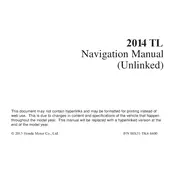
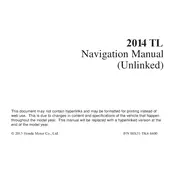
The recommended engine oil for the Acura TL 2014 Sedan is SAE 5W-20 full synthetic oil for optimal performance and fuel efficiency.
To reset the maintenance light, turn the ignition to the "ON" position, press the "Select/Reset" button until the oil life indicator is displayed, then press and hold the button for 10 seconds until the maintenance light resets.
The recommended tire pressure for the Acura TL 2014 Sedan is 32 psi for both front and rear tires.
To improve fuel efficiency, maintain regular service intervals, ensure tires are properly inflated, use recommended oil, and avoid aggressive driving habits.
To change the cabin air filter, open the glove box, remove the damper, push in the sides of the glove box to release it, and access the filter cover to replace the old filter with a new one.
To pair your phone, enable Bluetooth on your phone, press the phone button on the steering wheel, select "Yes" to pair a new phone, and follow the prompts to complete the pairing process.
If the navigation system is not working, try resetting it by turning off the vehicle, waiting a few minutes, and then restarting. If issues persist, consult the vehicle manual or contact a dealer.
Brake pads on the Acura TL 2014 should generally be replaced every 30,000 to 70,000 miles, depending on driving habits and conditions. Regular inspections are recommended.
The Acura TL 2014 Sedan is not specifically designed for towing, and it is advised to avoid towing heavy loads to prevent damage to the vehicle.
To check the transmission fluid level, ensure the car is on a level surface, the engine is warmed up, and then remove the dipstick from the transmission fill port to check the fluid level.