Acura RLX 2019 Navigation Manual
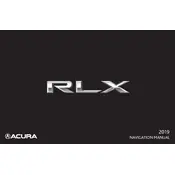
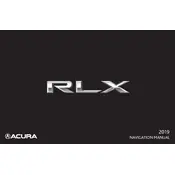
To pair your smartphone with the Acura RLX 2019's Bluetooth system, start by enabling Bluetooth on your phone. Then, access the Bluetooth settings on the car's infotainment system, select "Add New Device," and choose your phone from the list of available devices. Confirm the pairing code displayed on both the phone and vehicle screen to complete the connection.
The recommended tire pressure for the Acura RLX 2019 Sedan is typically 33 PSI for both front and rear tires. However, it is advisable to check the owner's manual or the tire information placard located on the driver's side doorjamb for precise specifications.
To reset the oil maintenance light on your Acura RLX 2019, turn the ignition to the "ON" position without starting the engine. Use the steering wheel controls to navigate to the "Maintenance Minder" screen, select "Oil Life," and press and hold the "Enter" button until the oil life resets to 100%.
For the Acura RLX 2019, it is recommended to use SAE 0W-20 synthetic oil to ensure optimal performance and efficiency. Always check the owner's manual for any specific oil brand recommendations and capacities.
If the battery is dead, you can still access the trunk of your Acura RLX 2019 using the mechanical key. Remove the key from the key fob, and use it to unlock the trunk via the keyhole located above the license plate area.
It is recommended to replace the cabin air filter in your Acura RLX 2019 every 15,000 to 20,000 miles, or once a year, whichever comes first. This ensures proper air quality and HVAC system performance.
The Acura RLX 2019 Sedan is not designed for towing and does not have an official towing capacity. It is primarily built for luxury and performance, and towing is not recommended.
To update the navigation system on your Acura RLX 2019, visit the Acura Navigation Center website to purchase the latest map update. Follow the instructions provided to download the update onto a USB drive, then connect the USB drive to the vehicle's USB port and follow the on-screen prompts to complete the update.
The check engine light on your Acura RLX 2019 can indicate various issues, ranging from a loose gas cap to more serious engine problems. It's important to have the vehicle scanned for diagnostic trouble codes (DTCs) at a dealership or with an OBD-II scanner to determine the exact cause.
To activate the remote start feature on your Acura RLX 2019, ensure that the vehicle is locked. Press the "Lock" button on the key fob, then press and hold the "Engine Start" button for a few seconds until the engine starts. The vehicle will automatically shut off after 10 minutes if no further action is taken.