Acura RDX 2023 Navigation Manual
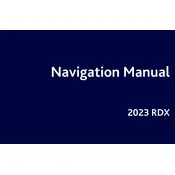
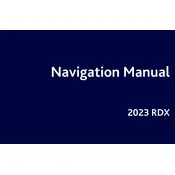
To reset the oil life indicator on your 2023 Acura RDX, turn the ignition to the ON position without starting the engine. Use the steering wheel controls to navigate to the Maintenance Minder screen. Select "Oil Life" and then hold the "Enter" button until the display resets to 100%.
The 2023 Acura RDX recommends using 0W-20 synthetic oil for optimal performance and efficiency. Always check your owner's manual to confirm the specifications.
To connect your smartphone to the Acura RDX's infotainment system, ensure that Bluetooth is enabled on your phone. On the infotainment screen, select "Settings" > "Connections" > "Bluetooth" and follow the prompts to pair your device.
The recommended tire pressure for the 2023 Acura RDX is typically 33 psi for both front and rear tires. However, you should always check the label on the driver's side door jamb for specific recommendations.
To use adaptive cruise control in the 2023 Acura RDX, press the "MAIN" button on the steering wheel and then set your desired speed. The system will automatically adjust your speed to maintain a safe distance from the vehicle in front of you.
If the check engine light appears, ensure that your gas cap is properly tightened, as this is a common cause. If the light remains on, schedule a diagnostic check with your local Acura dealer to identify and address the issue.
To replace the cabin air filter, open the glove box and release the side panels to drop it fully. Remove the filter cover by pressing the tabs, then slide out the old filter and insert a new one, ensuring proper airflow direction. Replace the cover and glove box.
The 2023 Acura RDX has a towing capacity of up to 1,500 pounds when properly equipped. It's important to consult your owner’s manual for detailed towing guidelines and recommendations.
To perform a factory reset on the 2023 Acura RDX infotainment system, go to "Settings" > "System" > "Factory Data Reset" and follow the on-screen instructions. This will erase all data and restore the system to its original settings.
To activate the Lane Keeping Assist System (LKAS) in the 2023 Acura RDX, press the "LKAS" button located on the steering wheel. The system will provide steering input to help keep you centered in your lane when detected.