Acura RDX 2022 Navigation Manual
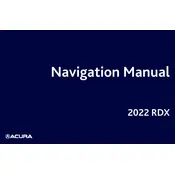
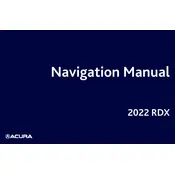
To reset the maintenance light on your 2022 Acura RDX, press the Start button twice without pressing the brake pedal. Use the scroll wheel on the steering wheel to navigate to 'Vehicle Settings', then 'Maintenance Info', and select 'Reset'.
The 2022 Acura RDX recommends using SAE 0W-20 viscosity grade oil for optimal performance and fuel efficiency. Ensure the oil meets the API certification.
To pair your smartphone, enable Bluetooth on your phone and go to the 'Settings' menu on the RDX's infotainment screen. Select 'Bluetooth', then 'Add Device', and choose your phone from the list of available devices. Follow the prompts to complete pairing.
To check the tire pressure, use a tire pressure gauge on each tire's valve stem when the tires are cold. The recommended pressure is typically found on the driver's side door jamb. Adjust as necessary.
For updating the navigation system, visit the official Acura website to download updates to a USB drive. Insert the drive into the USB port of the vehicle and follow the on-screen instructions to install the updates.
If the battery dies, you can jump-start the vehicle using jumper cables and another car. Connect the cables in the correct order: positive to positive, negative to a grounded metal part on the RDX. Once started, let the RDX run for a few minutes.
Yes, the 2022 Acura RDX can tow a trailer. It has a maximum towing capacity of 1,500 pounds. Ensure your trailer is properly equipped and check the owner's manual for detailed towing guidelines.
To replace the cabin air filter, open the glove box and remove the damper arm. Press the sides of the glove box inward to release it from its housing. The filter cover is located behind; open it and replace the old filter with a new one.
The recommended maintenance schedule includes oil changes every 7,500 miles, tire rotations every 7,500 miles, and brake inspections every 15,000 miles. Check the owner's manual for a detailed schedule.
If the infotainment system is unresponsive, try resetting it by pressing and holding the power button for about 10 seconds. If the issue persists, check for software updates or consult a dealer.