Acura RDX 2019 Navigation Manual
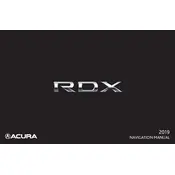
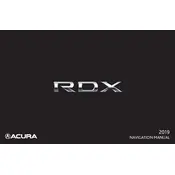
To reset the maintenance light, turn on the ignition, use the steering wheel controls to navigate to the 'Settings' menu, select 'Vehicle Settings,' then 'Maintenance Info,' and finally 'Reset.' Confirm the reset when prompted.
The 2019 Acura RDX typically uses 0W-20 full synthetic oil for optimal performance and efficiency. Always check the owner's manual for specific recommendations.
To pair your smartphone, enable Bluetooth on your device, access the 'Settings' menu on the RDX's infotainment system, select 'Bluetooth,' and follow the prompts to pair and connect your phone.
The recommended tire pressure for the 2019 Acura RDX is typically 35 psi for both front and rear tires. Refer to the sticker on the driver's side door jamb for exact specifications.
To replace the key fob battery, use a small screwdriver to gently pry apart the key fob, remove the old battery, and insert a new CR2032 battery with the positive side facing up. Snap the fob back together.
If the vehicle won't start, check the battery connections, ensure the car is in 'Park' or 'Neutral,' and try using a different key fob. If the issue persists, consider contacting a professional mechanic.
To engage the electronic parking brake, pull up on the brake switch located on the center console. To release it, press the brake pedal and push down on the switch.
It is recommended to change the air filter every 15,000 to 30,000 miles, depending on driving conditions. Check the owner's manual for the manufacturer's specific guidance.
To adjust the head-up display, use the controls located on the dashboard to customize the brightness, position, and content displayed according to your preference.
Adaptive cruise control helps maintain a set distance from the vehicle ahead by automatically adjusting speed, enhancing driving convenience and safety during long trips or in traffic.