Acura RDX 2018 Navigation Manual
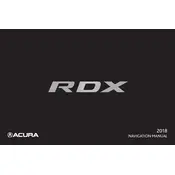
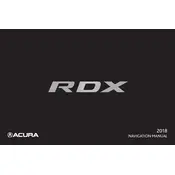
To reset the TPMS on your Acura RDX 2018, ensure all tires are inflated to the recommended pressure. Turn on the ignition without starting the engine. Press the "TPMS" button located on the lower left of the dashboard until the TPMS indicator blinks twice. The system will calibrate and reset.
The Acura RDX 2018 is recommended to use SAE 0W-20 full synthetic oil. It's advisable to change the oil every 7,500 miles or 12 months, whichever comes first, under normal driving conditions.
To pair your smartphone, ensure Bluetooth is enabled on your device. On the RDX's infotainment screen, go to "Settings" > "Bluetooth" > "Device List" > "Add Bluetooth Device." Follow the on-screen prompts and confirm the pairing request on your smartphone.
If the Check Engine Light illuminates, ensure the gas cap is tightly secured as a loose cap can trigger the light. If the light remains on, consult a certified mechanic to diagnose and resolve any underlying issues.
To replace the cabin air filter, open the glove box and remove any contents. Detach the dampener arm on the right side and press the sides of the glove box inward to drop it down. The filter housing is located behind the glove box. Remove the old filter and insert a new one, ensuring the airflow direction is correct.
The recommended tire rotation pattern for the Acura RDX 2018 is a rearward cross pattern. Move the rear tires to the front on the same side, and cross the front tires to the rear. Rotating tires every 7,500 miles helps ensure even tire wear.
To update the navigation system, purchase the latest map update from the Acura Navigation System website. Follow the provided instructions to download the update to a USB drive, then connect the USB drive to your vehicle and follow the on-screen prompts to install the update.
Open the hood and locate the windshield washer fluid reservoir, marked by a blue cap with a windshield symbol. Open the cap and fill the reservoir with washer fluid until it reaches the fill line. Secure the cap and close the hood.
To improve fuel efficiency, maintain proper tire pressure, remove excess weight from the vehicle, and adhere to a consistent maintenance schedule. Additionally, avoid aggressive driving and use cruise control on highways to optimize fuel usage.
Common causes of battery drain in the Acura RDX 2018 include leaving lights or accessories on, faulty alternator, or parasitic electrical drain. Ensure all lights are off when exiting the vehicle, and have the electrical system checked if the problem persists.