Acura MDX 2019 Navigation Manual
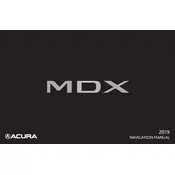
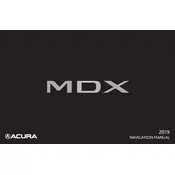
To pair your smartphone, ensure Bluetooth is enabled on your phone. On the MDX's infotainment display, go to Settings > Bluetooth/Wi-Fi > Bluetooth Device List > Add Bluetooth Device. Select your device from the list and confirm the pairing code on both your phone and the vehicle display.
If the navigation system is malfunctioning, first try restarting the system by turning off the vehicle and then turning it back on. If the issue persists, check for any available software updates or consult your Acura dealer for further assistance.
Acura recommends changing the oil every 7,500 miles or 12 months, whichever comes first. However, this can vary depending on your driving habits and conditions, so it's important to monitor the oil life indicator on the dashboard.
The Acura MDX 2019 is designed to run on premium unleaded 91-octane gasoline for optimal performance. However, it can operate on regular unleaded 87-octane if necessary.
To reset the TPMS, first ensure all tires are inflated to the recommended pressure. Then, turn on the ignition without starting the engine, and press the TPMS button located under the dashboard until the TPMS indicator blinks twice.
If the air conditioning is not blowing cold air, check if the AC settings are correct and the air filter is clean. If these are fine, the system may need a refrigerant recharge or there might be a leak, which requires professional inspection.
The tires on the Acura MDX 2019 should be rotated every 7,500 miles to ensure even wear and prolong tire life. Follow a front-to-back rotation pattern if the tires are non-directional.
To replace a headlight bulb, open the hood and locate the back of the headlight assembly. Disconnect the power connector, remove the rubber weather seal, and unclip the old bulb. Insert the new bulb without touching the glass, secure it with the clip, and reattach the seal and connector.
If the keyless entry system is unresponsive, check if the key fob battery is low and replace it if necessary. Ensure there are no sources of interference nearby and try again. If it still doesn't work, consult your Acura dealer.
To perform a factory reset, go to Settings > System > Factory Data Reset on the infotainment screen. Confirm your selection to erase all personal data and restore the system to its original settings.