Acura MDX 2018 Navigation Manual
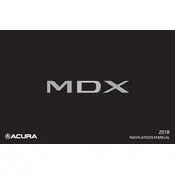
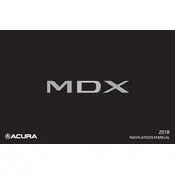
To pair your smartphone with the Acura MDX 2018, go to the Home screen on the infotainment system, select 'Settings', then 'Bluetooth/Wi-Fi', and then 'Bluetooth Device List'. Ensure your phone's Bluetooth is on, and select 'Add Bluetooth Device' from the car’s menu. Select your Acura from the phone's Bluetooth list to complete pairing.
The recommended tire pressure for the Acura MDX 2018 is 35 psi for both the front and rear tires. Always refer to the placard located on the driver's side door jamb for the most accurate information.
To reset the oil life indicator, turn on the ignition without starting the engine. Use the steering wheel buttons to navigate to 'Maintenance Info' on the MID. Select 'Reset' using the steering wheel controls and confirm by selecting 'Yes'.
The recommended oil type for the Acura MDX 2018 is 0W-20 full synthetic oil. It is important to use oil that meets the API certification to ensure optimal engine performance.
To update the navigation system, visit the Acura Navigation Center website and purchase the latest map update. Follow the instructions to download the update to a USB drive, then insert the USB drive into your vehicle’s USB port to install the update.
The check engine light can illuminate for various reasons, including a loose gas cap, a malfunctioning oxygen sensor, or issues with the catalytic converter. It is advised to have a diagnostic scan performed to determine the specific cause.
To replace the key fob battery, slide the button on the back of the fob and remove the metal key. Use a flathead screwdriver to gently pry open the fob. Replace the battery with a new CR2032 battery, ensuring the positive side faces up, and reassemble the fob.
The Acura MDX 2018 has a towing capacity of up to 3,500 lbs. with the standard model and up to 5,000 lbs. with the optional towing package. Ensure your vehicle is properly equipped and always check the owner's manual for towing guidelines.
To use the adaptive cruise control, press the 'MAIN' button on the steering wheel to activate the system. Set your desired speed using the 'SET/-' button. Adjust the following distance with the 'Distance' button. The system will automatically adjust speed to maintain the set distance from vehicles ahead.
To jump-start the Acura MDX 2018, first ensure both vehicles are turned off. Connect the positive jumper cable to the positive terminal of the MDX battery, then to the positive terminal of the donor battery. Connect the negative cable to the donor battery's negative terminal, then to a metal ground on the MDX. Start the donor vehicle first, and then start the MDX.