Whirlpool WPT80P WPPRO2000 Use & Care Guide
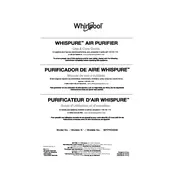
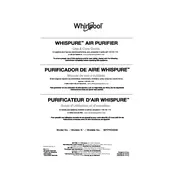
To reset the filter indicator, press and hold the 'Reset' button for 3 seconds until the indicator light turns off.
It is recommended to check and clean the pre-filter every month and replace the HEPA filter every 12 months for optimal performance.
Ensure that the unit is placed on a flat, stable surface. Check if the filters are correctly installed and clean any debris from the fan blade.
Using the air purifier in a larger room may reduce its effectiveness in cleaning the air. It is best to use it in a room size as recommended in the manual.
Check if the power cord is properly plugged in and the outlet is functioning. Ensure that the filters are installed correctly and the front panel is securely closed.
Use a soft, damp cloth to wipe the exterior of the unit. Avoid using harsh chemicals or abrasive materials to prevent damage to the surface.
Yes, the Whirlpool WPT80P WPPRO2000 is designed to run continuously. However, it is advisable to monitor filter status and maintain the unit regularly for efficient operation.
A red air quality indicator means that the air quality is poor. The air purifier will automatically adjust to a higher speed to clean the air more effectively.
Turn off and unplug the unit. Remove the front panel and take out the old HEPA filter. Insert a new filter, ensuring it is properly aligned, and replace the front panel securely.
It is not recommended to use essential oils or fragrances with this air purifier as they can damage the filters and affect the performance of the unit.