Whirlpool WGE745C0FS Installation Instructions
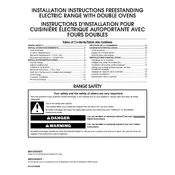
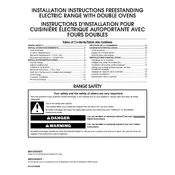
To change the oven light, first ensure the oven is off and cool. Remove the glass light cover located at the back of the oven by turning it counterclockwise. Replace the bulb with a 40-watt appliance bulb and replace the glass cover.
First, check that the oven is properly connected to a power source. Ensure that the temperature settings are correct. If the problem persists, the heating element or temperature sensor might be faulty and should be inspected by a professional technician.
Use a ceramic cooktop cleaner and a non-abrasive cleaning pad. Apply the cleaner to the cool cooktop and scrub gently. Wipe off the cleaner with a damp cloth and buff with a soft, dry cloth to shine.
Remove all racks and accessories from the oven. Close the door and select the self-cleaning cycle. Choose the desired cleaning duration and start the cycle. After completion, let the oven cool and wipe any residue with a damp cloth.
Ensure the range is properly plugged in and the circuit breaker is not tripped. Check if the control knobs are in the correct position. If the issue continues, there might be a problem with the control board, requiring professional service.
Access the oven settings menu and select the calibration option. Adjust the temperature in 5-degree increments as needed. Confirm the changes and test the oven with an oven thermometer to ensure accuracy.
Regularly clean the cooktop and oven to prevent buildup of residue. Check and tighten any loose knobs or handles. Inspect the power cord and plug for any damage, and ensure the range is level to prevent uneven cooking.
Press and hold the 'Control Lock' button for three seconds until the lock icon disappears. This will unlock the control panel and restore normal operation.
Check for any obstructions or debris around the door seal. Inspect the door hinges for damage or misalignment. If necessary, tighten or replace any damaged components to ensure a proper seal.
Use cookware with smooth, flat bottoms and avoid sliding pans across the surface. Clean the cooktop regularly with a soft cloth and avoid using abrasive cleaners or pads that can cause scratches.