Whirlpool WCE97US0KB Installation Instructions
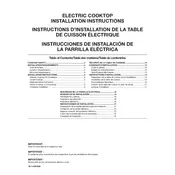
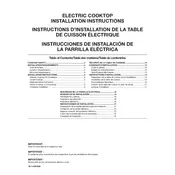
To install the Whirlpool WCE97US0KB Cooktop, ensure you have a suitable countertop cutout and follow the installation guide provided by Whirlpool. Secure the cooktop using the brackets and screws included, connect it to the appropriate electrical outlet, and check that it's level. Always consult a professional for electrical connections to ensure safety and compliance with local codes.
If the cooktop does not power on, first check the circuit breaker to ensure it hasn't tripped. Verify that the cooktop is properly plugged in and that the outlet is functional. If these steps don't resolve the issue, consult the user manual for troubleshooting tips or contact Whirlpool customer support for assistance.
To clean the glass surface of the Whirlpool WCE97US0KB Cooktop, use a soft cloth or sponge with a non-abrasive cleaner specifically designed for glass cooktops. Avoid using steel wool or scouring pads as they can scratch the surface. Wipe spills immediately to prevent stains and always allow the cooktop to cool before cleaning.
Regular maintenance of the Whirlpool WCE97US0KB Cooktop includes cleaning the glass surface after each use, inspecting the power cord periodically for any signs of wear, and ensuring the control knobs are functioning properly. It's also advisable to check the cooktop's ventilation openings for blockages and remove any debris.
To reset the Whirlpool WCE97US0KB Cooktop after a power outage, turn off all the controls and then switch the circuit breaker off for one minute before turning it back on. Once power is restored, ensure that all control settings are returned to 'off' before using the cooktop again.
The clicking noise from the Whirlpool WCE97US0KB Cooktop can be normal when the elements are cycling on and off to maintain temperature. However, if the noise is persistent, it could indicate a loose component or an issue with the element itself. Inspect the cooktop for any visible issues or contact a service technician if the problem persists.
For best results with the Whirlpool WCE97US0KB Cooktop, use flat-bottomed, smooth cookware made from materials like stainless steel, aluminum, or copper. Avoid using glass, ceramic, or stoneware, as these materials may not conduct heat efficiently on the induction surface.
It is generally safe to use the Whirlpool WCE97US0KB Cooktop during a storm, but it's advisable to use caution. Power surges or outages during storms can affect your appliances. Consider using a surge protector to safeguard the cooktop's electronics.
To lock the controls on the Whirlpool WCE97US0KB Cooktop, locate the control lock button on the panel. Press and hold it for a few seconds until you see an indicator light or hear a beep, confirming that the controls are locked. This feature helps prevent unintended use or adjustments.
If an error code appears on the display of your Whirlpool WCE97US0KB Cooktop, refer to the user manual to identify the code. Common solutions include resetting the cooktop by turning off the circuit breaker for a minute or adjusting the cookware placement. If the error persists, contact Whirlpool support for further assistance.