Wera Series 7400 ESD Kraftform (0.1-1.5 Nm) Manual
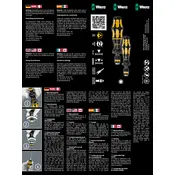
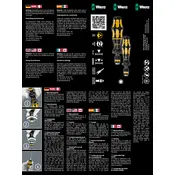
The Wera Series 7400 ESD Kraftform screwdriver has a torque range of 0.1 to 1.5 Nm.
To adjust the torque setting, use the adjustment knob located at the end of the handle. Turn it clockwise to increase torque and counterclockwise to decrease torque.
The ESD (Electrostatic Discharge) feature prevents static electricity build-up, protecting sensitive electronic components from damage during assembly or repair.
To maintain accuracy, periodically calibrate the screwdriver using a torque calibration tool as recommended by the manufacturer.
Ensure that the adjustment knob is set correctly and that the screwdriver is properly calibrated. If the issue persists, contact Wera customer support for assistance.
Yes, the screwdriver is designed for both right and left-handed operations, allowing for versatile use in various applications.
Clean the screwdriver with a soft, damp cloth. Avoid using harsh chemicals or abrasives that may damage the ESD protection or the handle.
If the handle becomes loose, tighten it gently using a suitable tool or consult the user manual for guidance on re-securing the handle.
Yes, with its precise torque range and ESD protection, it is ideal for precision electronic work, ensuring safety and accuracy.
The screwdriver is compatible with standard 1/4-inch hexagonal bits, allowing for a wide range of bit options to suit various tasks.