Wera 1430 ESD Manual
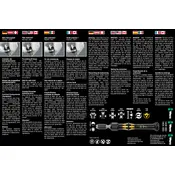
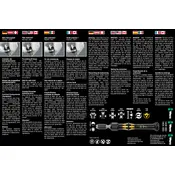
To use the Wera 1430 ESD Screwdriver for electronics assembly, ensure you are grounded to prevent static discharge. Use the appropriate bit size for your screws to avoid damaging them. Hold the screwdriver by the handle to leverage the ESD protection properties.
Signs that your Wera 1430 ESD Screwdriver may need maintenance include a worn or damaged tip, slipping grip, or any visible cracks in the handle. Regular inspection can help prevent these issues.
Yes, the Wera 1430 ESD Screwdriver can be used on non-electronic devices. However, its ESD protection is specifically beneficial for sensitive electronic components.
Clean the Wera 1430 ESD Screwdriver with a soft, damp cloth, and avoid using harsh chemicals. Store it in a dry place, preferably in a toolbox or a protective case to prevent damage.
If the tip of your Wera 1430 ESD Screwdriver is damaged, replace it with a new one if it's removable. If not, consider purchasing a new screwdriver to maintain effectiveness and safety.
While the Wera 1430 ESD Screwdriver provides ESD protection, wearing an ESD wrist strap offers additional protection against static discharge, especially when working with highly sensitive components.
The Wera 1430 ESD Screwdriver is typically made with a stainless steel blade for durability and a specially designed handle that dissipates static electricity safely.
To ensure longevity, use the screwdriver within its designed application range, avoid excessive force, clean it regularly, and store it properly. Regularly inspect for wear and damage.
If the handle becomes slippery, clean it with a mild detergent and water. Ensure it is completely dry before use to maintain a good grip and ESD protection.
The Wera 1430 ESD Screwdriver is designed for ESD protection, not for high-voltage work. For high-voltage applications, use tools specifically rated for electrical insulation.