Water Maze AMC TDS AMC-1000 Operator's Manual
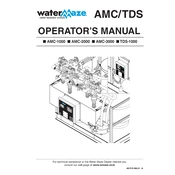
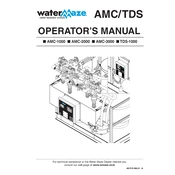
To start the Water Maze AMC TDS AMC-1000, first ensure all connections are secure. Turn on the main power switch located on the control panel. Allow the system to initialize and check for any error indicators on the display screen. Once the system has completed the self-check, press the start button to begin operation.
Check for blockages in the intake and output hoses. Inspect the pump for any signs of wear or damage. Ensure that all valves are fully open and that the water source is supplying adequate flow. If the problem persists, consult the user manual for further diagnostics or contact support.
Routinely inspect and clean the filters to prevent blockages. Check the pump and hoses for signs of wear or damage. Regularly calibrate the system sensors as per the manufacturer's guidelines. Ensure all electrical connections are secure and free from corrosion.
First, turn off and unplug the system. Locate the filter housing and remove it by unscrewing the cap. Take out the old filter and dispose of it properly. Insert the new filter, ensuring it is seated correctly. Replace the housing cap securely before restarting the system.
Refer to the error code section in the user manual for specific troubleshooting steps. Common solutions include checking connections, resetting the system, or performing a system calibration. If the error persists, contact technical support for assistance.
Only use detergents and chemicals that are approved by the manufacturer. Using unapproved substances can damage the system components and void the warranty. Consult the user manual for a list of compatible chemicals.
Access the calibration menu via the control panel. Follow the on-screen instructions to adjust the necessary parameters. Use a calibration solution, if required, and ensure that all adjustments are within the specified range. Save the settings before exiting the menu.
The optimal water temperature range for the AMC-1000 is between 60°F and 80°F (15°C and 27°C). Operating outside this range may affect system performance and efficiency. Ensure the water source maintains this temperature range for best results.
To safely shut down the AMC-1000, press the stop button on the control panel. Allow the system to complete its shutdown sequence. Turn off the main power switch and unplug the system if it will not be used for an extended period. Perform any necessary cleaning or maintenance before storage.
Ensure the power cord is securely connected and that the outlet is operational. Check the main power switch and any circuit breakers. Inspect the system for any visible damage or loose connections. If the issue persists, contact technical support for further assistance.