Volvo V60 Owners Manual 2018
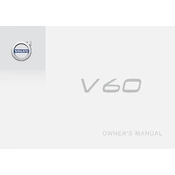
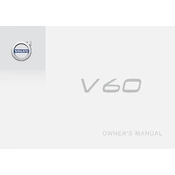
To reset the service light on a 2018 Volvo V60, turn the ignition to position I. Press and hold the OK button on the left steering wheel stalk. While holding the button, turn the ignition to position II. Hold until the "i" light blinks, then release.
The recommended oil for a 2018 Volvo V60 is 0W-20 full synthetic oil. Always check the owner's manual for any specific requirements based on your vehicle's engine type.
To pair your phone with the Bluetooth system, ensure Bluetooth is active on your phone. On the car's infotainment screen, go to 'Settings' > 'Communication' > 'Bluetooth Devices'. Select 'Add Device', then choose your phone from the list and follow the prompts.
The recommended tire pressure for a 2018 Volvo V60 is typically 35 psi for both front and rear tires. However, check the placard on the driver's door jamb for specific information related to your vehicle’s configuration.
To update the navigation system, download the latest maps from the Volvo Cars Support website onto a USB drive. Insert the USB into your vehicle's USB port and follow the on-screen instructions to complete the update.
If your engine overheats, pull over safely and turn off the engine. Allow the engine to cool down before checking the coolant level. Do not open the radiator cap while the engine is hot. Refill coolant if necessary and seek professional assistance if the problem persists.
To replace a headlight bulb, open the hood and locate the back of the headlight assembly. Remove the cover and disconnect the electrical connector. Remove the old bulb, replace it with a new one, and reassemble. Refer to the owner's manual for specific instructions and bulb type.
To improve fuel efficiency, maintain proper tire pressure, perform regular maintenance, reduce excess weight, use cruise control on highways, and drive smoothly without rapid acceleration or braking.
The "Check Engine" light may indicate a variety of issues ranging from a loose gas cap to more serious engine problems. It's advisable to have the vehicle inspected by a qualified technician who can diagnose the specific issue using a diagnostic tool.
To perform a factory reset on the infotainment system, go to 'Settings' > 'System' > 'Factory Reset'. Follow the prompts to reset the system. Note that this will erase all saved data and settings.