Visage 95908 User Manual
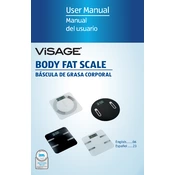
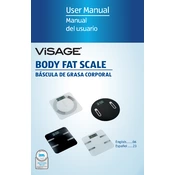
To calibrate your Visage 95908 Scale, place it on a flat, hard surface and turn it on. Wait for the display to show '0.0', then step onto the scale. Wait until your weight is displayed, then step off. The scale is now calibrated.
If your scale does not turn on, check the batteries to ensure they are installed correctly and have sufficient charge. Replace old batteries if necessary. If the problem persists, consult the user manual or contact customer support.
To change the measurement unit, locate the unit button on the back of the scale. Press the button to toggle between kilograms, pounds, and stones.
The Visage 95908 Scale has a maximum weight capacity of 180 kg (396 lbs). Exceeding this limit may damage the scale and cause inaccurate readings.
To clean your scale, use a damp cloth and mild detergent. Avoid using abrasive cleaners or immersing the scale in water. Ensure the scale is completely dry before use.
An error message may appear due to exceeding the weight capacity or low battery power. Check the user manual for specific error codes and solutions.
For accurate readings, place the scale on a hard, flat surface. Avoid carpeted areas and ensure the scale is level. Weigh yourself at the same time each day for consistency.
It is not recommended to use the scale on carpet as it may lead to inaccurate readings. Place the scale on a hard, flat surface for best results.
The Visage 95908 Scale typically uses two AAA batteries. Ensure you replace them with the correct type to maintain optimal performance.
Replace the batteries when the display dims or shows a low battery indicator. For regular use, consider changing them every six months to a year.