Viessmann Vitotronic 300 KW3 Installation Instructions
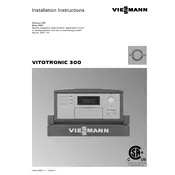
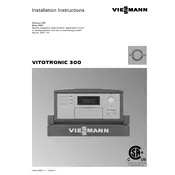
To adjust the temperature settings, navigate to the main menu, select 'Heating Circuit', then 'Set Temperature'. Use the arrow keys to increase or decrease the desired temperature.
First, ensure that the control unit is properly connected to a power source. Check the circuit breaker and fuses. If the display still doesn't turn on, contact a qualified technician for further inspection.
To reset the control unit, go to the settings menu, select 'System Settings', then choose 'Factory Reset'. Confirm the reset action and allow the unit to reboot.
Check if the thermostat settings are correct and ensure there are no obstructions to the radiators. Inspect the control unit for any error codes that might indicate a malfunction.
Connect the control unit to an internet source, navigate to the 'System Settings', and select 'Software Update'. Follow the on-screen instructions to complete the update process.
Regularly dust the control unit with a soft, dry cloth. Avoid using water or cleaning solvents. Ensure vents are clear of dust to prevent overheating.
Error code F4 typically indicates an issue with the burner. Inspect the burner for blockages, check the gas supply, and ensure the igniter is functioning properly.
Yes, you can control the unit remotely using the Viessmann app. Ensure the control unit is connected to the internet and follow the app instructions to pair your device.
Unusual noises could indicate a mechanical issue. Turn off the unit and inspect for loose components. If the noise persists, consult a professional technician.
Access the main menu, select 'Time Settings', and use the arrow keys to adjust the current time and date. Confirm the settings by pressing the 'OK' button.