Viessmann Vitotronic 300 GW6B Operating Instructions
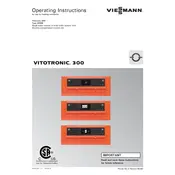
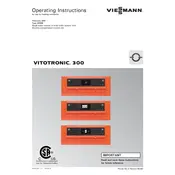
To reset the Vitotronic 300 GW6B controller, press the 'Reset' button located on the control panel. Hold it for a few seconds until the display resets. Ensure that the system is powered on during this process.
If the controller is not responding, check for power supply issues. Ensure that the unit is properly connected to the power source. If the issue persists, try resetting the controller or consult the user manual for further troubleshooting steps.
To optimize energy efficiency, program the heating schedules according to your usage patterns. Use the built-in energy saving modes and consider integrating with an outdoor temperature sensor for automatic adjustments.
Regular maintenance includes checking and cleaning the filters, inspecting the electrical connections, and verifying the settings. It's recommended to have an annual professional inspection to ensure optimal performance.
Software updates for the Vitotronic 300 GW6B can usually be done via a USB connection or through the Viessmann service portal. Follow the instructions provided in the user manual or contact customer support for guidance.
The error code 'F4' typically indicates a problem with the flame sensor. Check the sensor for any obstructions or damage. If the issue continues, contact a qualified technician for further diagnosis.
Integration with a smart home system can be achieved using Viessmann's proprietary connectivity options or compatible third-party smart thermostats. Check compatibility and follow the setup instructions provided by your smart home system.
If the system is not heating properly, check the thermostat settings, ensure that the heating system is turned on, and verify that there are no airlocks in the system. Consult the troubleshooting section of the manual if the problem persists.
Yes, the Vitotronic 300 GW6B can be controlled remotely using the ViCare app, provided it is connected to the internet. Ensure the system is properly configured for remote access.
Always disconnect the power before servicing. Wear appropriate safety gear and follow the manufacturer's guidelines. If unsure, contact a professional technician to avoid any potential hazards.