Viessmann Vitotronic 300 GW2 Operating Instructions
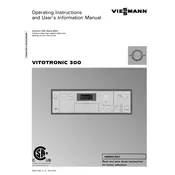
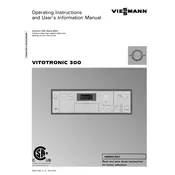
To reset the Vitotronic 300 GW2, press and hold the reset button located on the front panel for about 5 seconds. The system will then restart, reverting to its default settings.
Firstly, ensure that the unit is properly connected to a power source. Check the circuit breaker and fuse for any issues. If the problem persists, consult the user manual for troubleshooting steps or contact a professional technician.
Use the navigation buttons on the control panel to access the temperature settings menu. From there, you can adjust the desired temperature levels for heating and hot water.
Ensure that the control unit is set to the correct mode and that the temperature settings are above the current room temperature. Check for error codes on the display and refer to the manual for specific troubleshooting steps.
Regular maintenance includes checking the connections, cleaning the unit's exterior, and ensuring that all settings are correct. It is also recommended to have a professional service the unit annually.
Software updates should be performed by a qualified technician. They typically involve connecting the control unit to a computer with the appropriate software update tools provided by Viessmann.
Optimize your heating schedule, reduce the set temperature when not needed, and ensure that your home is well-insulated to prevent heat loss. The control unit's eco settings can also help improve efficiency.
Common error codes include "F2" for a flame failure and "F4" for a sensor issue. Refer to the manual for a complete list of error codes and their meanings. Reset the unit after resolving any issues to clear the error code.
Yes, the Vitotronic 300 GW2 can be controlled remotely using Viessmann's mobile app if the appropriate connectivity module is installed. This allows you to adjust settings and monitor the system from anywhere.
Check if the unit is receiving power. If the display is still blank, it could be a faulty display or connection issue. Contact a professional technician for further diagnosis and repair.