Viessmann Vitotronic 100 GC1 Operating Instructions
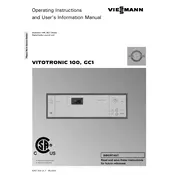
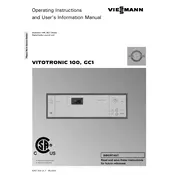
To reset the Viessmann Vitotronic 100 GC1 Control Unit, press the reset button located on the front panel. Hold the button for about 5 seconds until the display restarts.
First, check the power supply to ensure the unit is receiving electricity. If the power supply is fine, inspect the fuses for any signs of damage and replace them if necessary.
Use the control knob on the unit to navigate to the temperature settings menu. Rotate the knob to adjust the desired temperature and press to confirm.
Error code 'F4' indicates a problem with the burner control. Check the burner for any obstructions or faults and ensure it is properly connected.
Regular maintenance includes checking and cleaning the air filters, inspecting electrical connections, and ensuring the unit is free of dust and debris. It is advisable to have a professional service the unit annually.
Yes, the Vitotronic 100 GC1 can be connected to an external temperature sensor. Refer to the installation manual for wiring instructions and configuration settings.
Ensure that the control unit is properly connected to the heating system. Check the wiring and connections for any loose or damaged components. Additionally, verify that the system settings are correctly configured.
To update the firmware, download the latest version from the Viessmann website and use a compatible USB drive to transfer the update to the control unit. Follow the on-screen instructions to complete the update.
Yes, the Vitotronic 100 GC1 can be integrated with certain smart home systems. Check compatibility with the specific system and refer to the user manual for setup instructions.
Navigate to the scheduling menu using the control knob. Select 'New Schedule' and specify the desired time and temperature settings. Save the schedule by following the on-screen prompts.