Viessmann Vitotronic 050 HK1M Operating Instructions
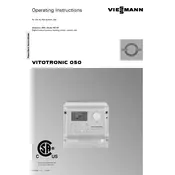
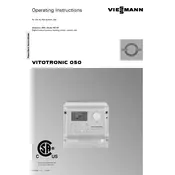
To reset the Viessmann Vitotronic 050 HK1M Control Unit, press and hold the reset button on the controller for approximately 5 seconds until the display indicates a reset.
Check if the unit is properly connected to a power source. If the power connection is fine, inspect the fuses and replace any that are blown. If the issue persists, consult a professional technician.
Access the settings menu on the control unit, select 'Heating', and then adjust the temperature using the increase/decrease buttons. Confirm the changes by pressing the OK button.
Error code "F4" indicates a flame detection failure. Check the gas supply and ensure the burner is clean. If the problem persists, contact a qualified service technician.
Enter the scheduling menu from the main screen, select the desired days and times for heating activation, and save the schedule. Make sure the time and date settings are correct.
Regularly inspect the unit for dust and debris, ensure all electrical connections are secure, and verify that the software is up to date. Annual professional servicing is recommended.
In the settings menu, navigate to the 'Operating Mode' section and select 'Summer Mode'. This will deactivate the heating while keeping the hot water supply active.
Ensure the control panel is not locked or in child safety mode. If it's unlocked, perform a soft reset by turning the unit off and on again. If the issue continues, seek professional assistance.
Yes, the control unit can be integrated with compatible smart home systems using an appropriate interface module. Refer to the manual or consult with a professional for specific compatibility information.
Connect the control unit to a computer via the service interface, download the latest software from the Viessmann website, and follow the on-screen instructions to complete the update.