Viessmann Vitodens 222-F B2TB Series 19 Technical Manual
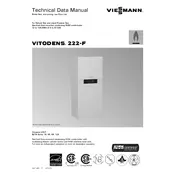
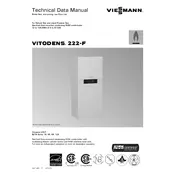
To adjust the temperature, access the control panel on the front of the boiler. Navigate through the menu to the 'Heating' settings and adjust the desired temperature using the up and down buttons.
Check that the boiler is powered on and that the thermostat is set to a high enough temperature. Ensure that the water pressure is within the recommended range (1.0 to 2.0 bar). If the issue persists, a qualified technician should inspect the system.
It is recommended to have your boiler serviced annually by a qualified technician to ensure optimal performance and safety.
To reset the boiler, press the 'Reset' button on the control panel. Hold it down for a few seconds until the boiler restarts. If the fault persists, consult the user manual or contact a technician.
Ensure that your home is well-insulated, and regularly bleed your radiators to improve efficiency. Additionally, consider using a programmable thermostat to optimize heating schedules.
Fault codes indicate specific issues with the boiler. Refer to the user manual for interpretation of the code and troubleshooting steps. If needed, contact a professional for assistance.
The water pressure gauge is located on the front panel of the boiler. Ensure it reads between 1.0 and 2.0 bar. If the pressure is outside this range, adjust it accordingly.
You can regularly check the water pressure, bleed radiators, and inspect for any leaks. For other maintenance tasks, it is advisable to contact a qualified technician.
Some noise is normal, such as low humming or gentle clicking. However, if you notice loud or unusual noises, it could indicate a problem with the system that requires professional inspection.
Access the control panel and navigate to the 'Timer' or 'Schedule' settings. Follow the prompts to set your desired heating times, ensuring to save the settings once completed.