Viessmann Vitodens 200 WB2 Series Installation Instructions
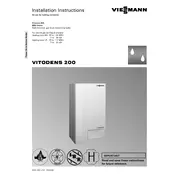
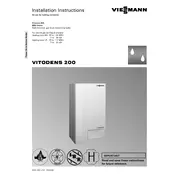
To reset the Viessmann Vitodens 200 WB2 Series Boiler, press and hold the reset button on the control panel for approximately 5 seconds until the boiler restarts.
First, check the thermostat settings and ensure they are correct. Also, verify that the boiler pressure is within the recommended range (1.0 - 1.5 bar). If the issue persists, inspect for air in the system or contact a professional for further diagnosis.
It is recommended to have your boiler serviced annually by a qualified technician to ensure optimal performance and safety.
Error code F4 indicates an ignition failure. Check the gas supply to ensure it is on, and inspect the electrodes for any signs of damage or wear. If the problem persists, contact a qualified technician.
To increase the water pressure, locate the filling loop on the boiler. Open the valves on the filling loop until the pressure gauge reads between 1.0 and 1.5 bar, then close the valves.
Loud noises can be due to air in the system, a failing pump, or limescale buildup. Bleed the radiators to remove trapped air and check the pump. If the issue continues, seek professional inspection.
Yes, the Viessmann Vitodens 200 WB2 can be connected to compatible smart thermostats. Ensure the thermostat is compatible with your boiler model and follow installation instructions carefully.
Regularly check the pressure gauge, bleed radiators, and inspect for leaks or unusual noises. Ensure the area around the boiler is clean and unobstructed. For complex tasks, consult a professional.
Use the control panel on the boiler to access the temperature settings. Adjust the desired temperature for heating and hot water using the '+' or '-' buttons.
Turn off the boiler and check for visible leaks or loose connections. Tighten any loose fittings if possible. If the leak persists, contact a qualified technician for repair.