Viessmann Vitodens 200-W B2HA Vitogate 300 Instructions
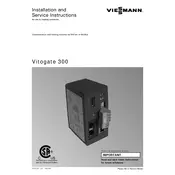
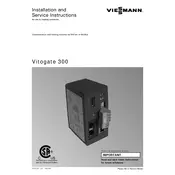
To connect the Vitogate 300 accessory, locate the communication port on the Vitodens 200-W B2HA boiler. Follow the installation manual to connect the Vitogate 300 using the appropriate wiring harness, ensuring that all connections are secure.
The Vitogate 300 serves as a communication interface that allows the integration of the Viessmann Vitodens 200-W B2HA boiler with building management systems (BMS) for enhanced control and monitoring.
To perform a firmware update on the Vitogate 300, download the latest firmware from the Viessmann website. Connect your computer to the Vitogate 300 using a compatible cable, and follow the provided instructions to complete the update process.
Check all physical connections between the Vitogate 300 and the boiler to ensure they are secure. Verify that the firmware is up to date and consult the troubleshooting section of the manual for further guidance.
Integration with a BMS typically involves configuring the communication settings on the Vitogate 300 to match those of the BMS. Refer to both the Vitogate 300 and BMS manuals to ensure compatibility and proper configuration.
Yes, by connecting the Vitogate 300 to a compatible building management system, you can remotely monitor the performance of the Vitodens 200-W B2HA boiler, including its operational status and efficiency metrics.
The Vitogate 300 generally requires minimal maintenance. Regularly check for firmware updates and inspect the physical connections for any signs of wear or damage. Ensure it is kept in a clean, dry environment.
The Vitogate 300 is designed for compatibility with specific Viessmann boiler models. Consult the compatibility list provided by Viessmann to determine if it can be used with other boilers in their range.
To reset the Vitogate 300, first disconnect it from the power source. Wait about 30 seconds before reconnecting it. If the issue persists, refer to the manual for further troubleshooting steps.
The Vitogate 300 typically has LED indicators that show power status and data transmission activity. Refer to the manual for a detailed explanation of these indicators and what they signify about the device's operation.