Viessmann Vitocrossal 300 EA1 Extension Module Instructions
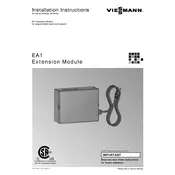
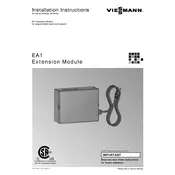
To install the EA1 Extension Module, first ensure that the boiler is powered off. Mount the module securely following the provided installation guide. Connect the necessary wiring as per the schematic diagrams, ensuring that all connections are secure and correct. Finally, power on the system and verify module functionality.
Common issues include loose wiring connections and incorrect mounting. Ensure all wires are tightly connected and follow the wiring diagram closely. If the module does not power on, check the power supply and connections. Consult the troubleshooting section of the manual for further guidance.
Once installed, access the boiler's control panel to configure the module settings. Navigate to the module settings menu and input the required parameters such as system type and desired operational modes. Refer to the user manual for detailed configuration steps.
Regularly inspect the EA1 Module for dust and debris, and clean as necessary. Check the wiring connections periodically to ensure they remain secure. It is also recommended to perform a functionality test annually to ensure optimal operation.
First, check all physical connections to ensure they are secure. Verify that the module is receiving power. If the issue persists, reset the module by turning off the boiler and restarting it. Consult the manual for error codes and further troubleshooting steps.
The EA1 Extension Module is designed specifically for certain models within the Viessmann range. Refer to the compatibility list in the user manual to confirm if it can be used with other models. Using it with non-compatible models may result in malfunction.
To update the firmware, download the latest version from the Viessmann website. Follow the instructions provided in the download package, which typically involves connecting a service laptop to the module and running the update software.
Ensure that the module is powered on and properly connected. Check for any software updates that might be required. If the issue continues, perform a soft reset by cycling the power. If it remains unresponsive, contact Viessmann support for further assistance.
The EA1 Module offers enhanced control capabilities, including advanced heating circuit management and improved integration with other smart home systems. It allows for more precise temperature control and energy efficiency optimization.
Integration with a home automation system requires ensuring compatibility with the system. Use the appropriate interface or protocol, such as Modbus or KNX, to connect the module. Configure the settings within the home automation platform to recognize and control the module.