Viessmann Vitocrossal 200 CM2 Open Therm KM Installation Instructions
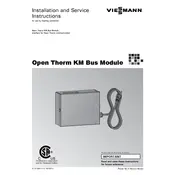
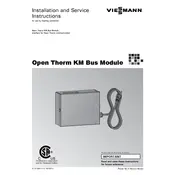
To install the module, first ensure the boiler is powered off. Locate the KM-Bus connection on the control unit and securely attach the module. Ensure all connections are tight and refer to the installation manual for detailed instructions.
Check all physical connections to ensure they are secure. Verify that the module is compatible with your boiler model. Restart the boiler and module to reset the communication. If issues persist, consult the troubleshooting section of the manual or contact support.
The module is designed to work with Open Therm compatible thermostats. Ensure your thermostat supports Open Therm communication to ensure proper functionality.
Power off the boiler and disconnect the module. Wait 30 seconds, then reconnect the module and power the boiler back on. This should reset the module and restore functionality.
It's recommended to perform maintenance checks annually during your regular boiler service. Check all connections and ensure the module is free from dust and debris.
The module should have a steady LED light indicating active communication. Additionally, the boiler and thermostat should be responsive and show synced data.
Ensure your boiler's firmware is updated to the latest version that supports the Open Therm KM Bus Module. Refer to the product documentation for specific version requirements.
Yes, weather compensation can be used alongside the module, provided the thermostat supports it. This allows for more efficient heating based on external temperature conditions.
Check the Viessmann website or contact support for any available firmware updates. Follow the provided instructions carefully to update the module's firmware safely.
Ensure you are grounded to prevent static discharge, which can damage the module. Handle the module carefully to avoid damaging any connectors or components.