Viessmann Trimatik-MC Lag System Installation Instructions
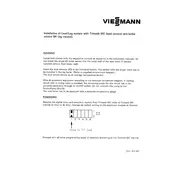
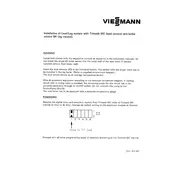
To reset the Trimatik-MC, locate the reset button on the control panel, press and hold it for 5 seconds until you see the system restart.
Check the power supply to ensure the unit is receiving power. If the power is fine, inspect the fuse on the control unit and replace it if necessary.
Press the 'Program' button on the control unit, select the desired heating times using the arrow keys, and then confirm the schedule by pressing 'OK'.
Verify the programmed schedule on the control unit, ensure the system is set to 'Auto', and check if the room thermostat is functioning correctly.
Press the 'Settings' button, navigate to 'Water Temperature', and use the arrow keys to increase or decrease the temperature setting.
Continuous beeping may indicate an error or warning. Check the display for error codes and refer to the manual for troubleshooting steps.
It is recommended to service the control unit annually to ensure optimal performance and to address any potential issues early.
The Trimatik-MC is not natively compatible with smart home systems. However, third-party adapters may be available to facilitate integration.
Error code 'F4' indicates a flame failure. Check the gas supply and the ignition system, and reset the unit after fixing the issue.
The Trimatik-MC does not support software updates. Ensure your unit is functioning correctly through regular maintenance and servicing.