Viessmann Dekamatik-M2 Installation Instructions
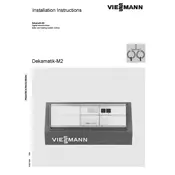
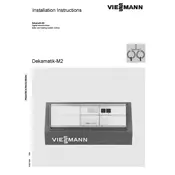
To reset the Viessmann Dekamatik-M2 Control Unit, press and hold the reset button located on the front panel for approximately 5 seconds until the display restarts.
Error code 'F4' indicates a problem with the flow temperature sensor. Check the sensor connection and replace it if necessary.
To adjust the heating curve, navigate to the settings menu, select 'Heating Curve', and use the arrow keys to increase or decrease the curve's slope and shift parameters.
Connect a compatible USB drive with the latest firmware to the USB port. Follow the on-screen instructions to complete the update process.
Check the power supply to ensure the unit is receiving power. Inspect the wiring connections, and if the issue persists, consult a professional technician.
Access the 'Time Program' menu, select the desired day or range of days, and set the start and end times for heating periods using the on-screen prompts.
Regular maintenance includes checking and cleaning the air vents, verifying sensor connections, and updating the firmware as needed.
Enter the settings menu, select 'Holiday Mode', and input the start and end dates for the period when the system should reduce energy usage.
In the sensor settings menu, select 'Calibrate Sensor', and follow the instructions to adjust the sensor reading to match the actual room temperature.
Check all cable connections for damage, ensure the correct communication protocol is selected, and restart the control unit to re-establish connections.