Viessmann AM1 Extension Module Installation Instructions
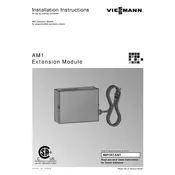
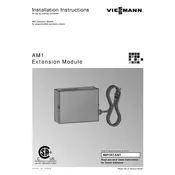
The Viessmann AM1 Extension Module is designed to enhance the functionality of Viessmann heating systems by providing additional control options, such as managing mixed heating circuits or additional heating zones.
To install the Viessmann AM1 Extension Module, first ensure the power is turned off. Mount the module according to the manufacturer's instructions, typically near the main control unit, and connect the wiring as specified in the installation manual.
If the AM1 module is not responding, check the power supply and wiring connections. Ensure that the module is properly connected to the main control unit and that all connections are secure. Consult the error codes in the user manual for further diagnostics.
The AM1 Extension Module is compatible with a variety of Viessmann heating systems, but not all. It is important to check the compatibility list in the product documentation or consult with a Viessmann technician to ensure compatibility with your specific system.
To configure the AM1 module for a mixed heating circuit, access the system settings through the main control unit. Follow the instructions in the user manual to set the desired parameters for your specific heating needs.
Regular maintenance for the Viessmann AM1 Module includes checking connections for tightness, ensuring no corrosion is present, and verifying that the module is functioning as expected. Regular system checks by a certified technician are recommended.
To reset the AM1 Extension Module, power down the heating system, wait a few minutes, and then restart it. If a factory reset is necessary, refer to the user manual for specific instructions on performing a reset.
Signs of a malfunctioning AM1 module include unresponsive controls, incorrect temperature settings, or error codes displayed on the main control unit. Refer to the troubleshooting section of the user manual for guidance.
The AM1 Module may support firmware updates depending on the model. Check the Viessmann website or contact customer support for information on available updates and the update procedure.
While it is possible for experienced individuals to install the AM1 Extension Module, professional installation is recommended to ensure proper setup and to avoid potential damage to the system or module.