Trek Speed Concept Cockpit Quick Reference Guide
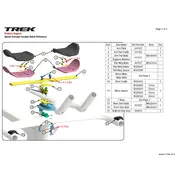
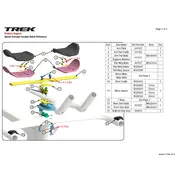
To install the Trek Speed Concept Cockpit, ensure that you follow the manufacturer's instructions closely. Use a torque wrench to tighten bolts to the recommended settings and double-check alignment before riding.
You will need a set of Allen keys, a torque wrench, and possibly a screwdriver depending on the model. Always refer to the user manual for specific tool requirements.
Check for loose bolts or misalignment in the cockpit. Inspect the headset for wear or damage. Ensure that cables are not obstructing movement. Adjust as necessary and test ride carefully.
Regularly check bolts for tightness, inspect for wear or damage, and clean the cockpit components after each ride. Conduct a thorough inspection every 3 months or after any crash.
Loosen the bolts securing the aerobars, adjust them to your desired position, then tighten the bolts to the specified torque. Ensure symmetry and comfort are maintained.
A creaking sound may indicate loose bolts or a need for lubrication. Tighten all bolts to the correct torque and apply a light lubricant to contact surfaces.
Yes, but compatibility with the bike's geometry and integration features must be ensured. Consult with Trek or a professional bike fitter for guidance on compatible models.
Signs include difficulty steering, unusual noises, visible damage or wear, and loose components. Regular checks will help identify these issues early.
Use a mild detergent and water to clean the cockpit. Avoid using high-pressure water as it can damage components. Dry thoroughly and inspect for any issues during cleaning.
Focus on aerodynamics and comfort. Adjust the aerobars and saddle height for optimal performance, and ensure hydration and storage solutions are securely mounted.