Toro Z580 Series 02840 Installation Instructions
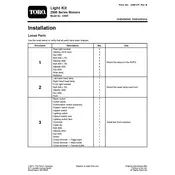
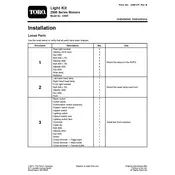
To install the light kit, first disconnect the battery. Then, mount the lights on the designated brackets and connect the wiring harness to the power source, following the instructions in the user manual.
Check the wiring connections and fuses. Ensure that the battery is charged and the switch is functioning properly. Replace any damaged components as needed.
Regularly check for loose connections, clean the light lenses, and inspect the wiring for any signs of wear or damage. Replace parts as necessary.
Yes, you can upgrade to LED bulbs, ensuring that they are compatible with the kit's voltage specifications. This may improve brightness and energy efficiency.
You will need a screwdriver set, wire cutters, and possibly a wrench. Refer to the installation guide for specific tool requirements.
The light kit is designed to be weather-resistant, but it is advisable to avoid prolonged exposure to water to prevent potential damage.
Flickering may be caused by loose connections or a weak battery. Check all wiring and ensure the battery is fully charged.
To replace a bulb, first disconnect the power. Remove the lens cover, take out the old bulb, and install a new one of the same type and wattage before securing the cover back in place.
The lifespan of the bulbs varies based on usage and conditions, but generally, they should last several hundred hours. Regular maintenance can help maximize their lifespan.
Yes, the light kit typically comes with a manufacturer's warranty. Refer to the warranty documentation for specific terms and conditions.