Toro Accent Lights 52202 Installation Instructions
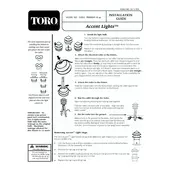
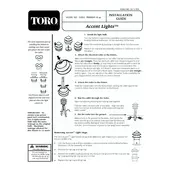
To install the Toro Accent Lights 52202 Light Kit, begin by selecting a suitable location for the lights. Secure the mounting brackets to the surface using screws. Connect the wiring according to the manual, ensuring all connections are secure and insulated. Finally, attach the lights to the brackets and test the system by turning it on.
If the lights do not turn on, first check the power source and ensure that the power is switched on. Inspect all connections to ensure they are tight and secure. Check for any blown fuses or tripped circuit breakers. If the issue persists, consult the troubleshooting section of the user manual or contact customer support.
To replace a bulb, ensure that the power is turned off to prevent electric shock. Carefully remove the cover or housing of the light, if applicable. Gently unscrew or pull out the faulty bulb and replace it with a new bulb of the same type and wattage. Reattach the cover and turn the power back on to test the new bulb.
Yes, you can use LED bulbs with the Toro Accent Lights 52202 Light Kit, provided they are compatible with the fixture's voltage and base type. LED bulbs offer energy efficiency and longer lifespan compared to traditional incandescent or halogen bulbs.
Regular maintenance for the Toro Accent Lights 52202 Light Kit includes cleaning the fixtures to remove dust and debris, checking all connections for corrosion or wear, and replacing any faulty bulbs. Additionally, periodically inspect the wiring for signs of damage or deterioration.
Adjusting the brightness depends on the type of bulbs used. If using dimmable bulbs, ensure they are compatible with your dimmer switch. Install a compatible dimmer switch if necessary, and adjust the brightness using the switch. Non-dimmable setups require changing to lower or higher wattage bulbs.
Yes, the Toro Accent Lights 52202 Light Kit is designed for outdoor use. Ensure that all connections are weatherproof and that the lights are installed in locations that provide protection from severe weather conditions to prolong their lifespan.
If you notice flickering in the lights, check all electrical connections to ensure they are secure. Inspect the bulbs to verify they are properly installed. Flickering can also result from incompatible bulbs or faulty dimmer switches. If the issue continues, consult with an electrician.
To ensure longevity, conduct regular maintenance checks, use high-quality bulbs, and ensure that all electrical connections are secure and weatherproof. Avoid exposing the lights to extreme weather conditions and replace any damaged components promptly.
Integration with a smart home system depends on the existing setup. If the lights are connected to a compatible smart switch or smart plug, you can control them via your smart home system. Check compatibility with your smart home hub and use appropriate adapters or controllers if necessary.