Thule Xsporter Pro 500011 Instructions
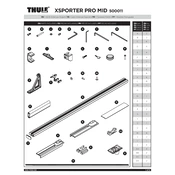
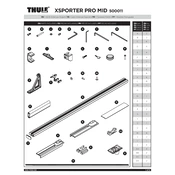
To adjust the height, loosen the knobs on each upright, slide the bar to the desired height, and retighten the knobs securely. Ensure both uprights are set to the same height for stability.
The Thule Xsporter Pro 500011 has a maximum load capacity of 450 lbs (204 kg). Ensure the load is evenly distributed and properly secured.
Refer to the installation manual for detailed instructions. Ensure all bolts and knobs are tightened securely, and the rack is level and stable before use.
Regularly check all fasteners and knobs for tightness, and inspect the rack for any signs of wear or damage. Clean with mild soap and water, and avoid using harsh chemicals.
The compatibility with a tonneau cover depends on the specific model of the cover. Ensure the rack does not interfere with the cover operation and consult both product manuals for compatibility guidelines.
Use the adjustable load stops to position items securely, and tie down with suitable straps. Ensure all items are balanced and do not exceed the maximum load capacity.
Noise can occur if the rack is not installed properly or if the load is not secured. Check all fasteners and tighten if necessary. Ensure the load is secure and not causing additional wind resistance.
The Thule Xsporter Pro 500011 is designed to fit most pickup trucks. However, it's advised to check the specific fit guide on the Thule website to ensure compatibility with your truck model.
Loosen the knobs on the uprights and remove any load. Carefully lift the rack from the truck bed and store it in a safe place to prevent damage.
Contact Thule customer support or visit an authorized dealer for replacement parts. Do not use the rack if any components are damaged or missing, as it may compromise safety.