Thule Top Deck 881 Instructions
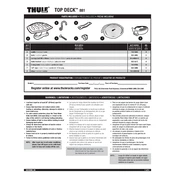
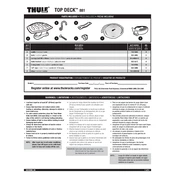
Ensure that the load bars are clean and dry. Position the Top Deck 881 on the load bars, aligning the brackets with the bars. Tighten the straps evenly and securely, ensuring that the kayak is stable before driving.
Inspect the straps regularly for signs of wear and tear. If they become frayed or damaged, replace them with Thule-approved replacement straps to ensure safety and reliability.
The Thule Top Deck 881 is designed to accommodate most kayak hull designs. However, always verify the fit with your specific kayak model to ensure compatibility and secure transportation.
Regularly clean the Top Deck 881 with mild soap and water. Inspect all components for wear and ensure all screws and bolts are tightened. Store the carrier in a dry place when not in use to prevent rust and deterioration.
Place the kayak hull-side down onto the Top Deck 881. Center the kayak and adjust the straps to secure it tightly. Ensure the kayak is stable before driving. It's helpful to have a second person assist with loading.
Verify that the kayak is secured properly and the straps are tight. Drive at moderate speeds, especially in windy conditions, and periodically check the security of the kayak during long trips.
Check that all components are properly tightened and that the kayak is securely fastened. Inspect the load bars for any movement and re-tighten the straps. Wind noise can often be reduced by adjusting the positioning of the kayak and the load bars.
Stop immediately and ensure the brackets are properly aligned with the load bars. Tighten all screws and bolts securely. If the brackets continue to loosen, inspect for any damage and replace as necessary.
While the Top Deck 881 itself does not have a locking mechanism, you can use Thule locking straps or other cable locks to secure the kayak to the carrier and the vehicle for added security.
The Thule Top Deck 881 is compatible with most Thule rack systems and other aftermarket load bars. Always check the specifications of your roof rack to ensure compatibility before installation.