Thule T2 Pro X 904650 Instructions
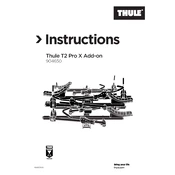
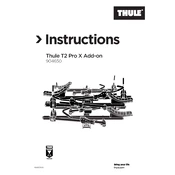
To install the Thule T2 Pro X 904650, begin by attaching the rack to your vehicle's hitch receiver. Secure the rack by tightening the knob and inserting the pin. Ensure the rack is stable before loading your bikes.
The Thule T2 Pro X 904650 can accommodate bikes weighing up to 60 pounds each. It is important not to exceed this limit to ensure safe transport.
If you experience wobbling, check that the hitch is securely tightened and that the bikes are properly balanced. Adjust the wheel trays and straps to ensure a snug fit.
Regularly inspect the rack for any signs of wear or damage. Clean the rack with mild soap and water, and lubricate any moving parts to ensure smooth operation.
Yes, the Thule T2 Pro X 904650 can accommodate fat tire bikes with tires up to 5 inches wide using the optional Fat Tire Kit accessory.
To adjust the wheel trays, loosen the knob on the tray, slide it to the desired position, and then retighten the knob to secure the tray in place.
Use the integrated cable locks provided with the rack to secure each bike. Loop the cable through the bike frame and lock it back into the rack to deter theft.
To improve fuel efficiency, remove the bike rack when not in use to reduce drag. Additionally, ensure bikes are loaded with minimal wind resistance in mind.
To fold the rack, use the HitchSwitch lever to tilt the rack up. This compact position is ideal for storage and when the rack is not in use.
Ensure that the receiver is clean and free of debris. Check that the rack is compatible with your hitch size, and use the included adapter if necessary.