Thule T2 916XTR Instructions
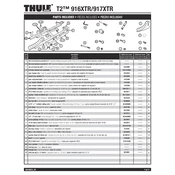
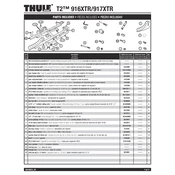
To install the Thule T2 916XTR, first attach the carrier to your vehicle's hitch receiver. Ensure that the locking pin is securely fastened and the carrier is stable. Refer to the manufacturer's manual for detailed step-by-step instructions.
If the carrier is wobbling, check that the hitch bolt is tightened securely. You may also use an anti-wobble device for additional stability. Inspect the hitch receiver for any damage or irregularities.
Yes, the Thule T2 916XTR can accommodate fat-tire bikes with the use of an adapter. Ensure the adapter is properly installed to secure the bike during transportation.
Regularly clean the carrier with mild soap and water, and lubricate moving parts. Inspect for any signs of wear or damage, and tighten any loose bolts or screws. Store the carrier in a dry place when not in use.
The Thule T2 916XTR has a maximum weight capacity of 100 lbs (45 kg) per bike tray, allowing it to carry heavy bikes securely.
Use the integrated cable locks to secure your bikes to the carrier. Additionally, you can lock the carrier to the vehicle's hitch receiver with the lock provided.
Yes, the Thule T2 916XTR is designed with a tilting feature that allows you to access the rear of your vehicle without removing the bikes.
If a bike tray is damaged, contact Thule customer service for replacement parts. Avoid using the damaged tray to prevent further issues.
Loosen the wheel holder knobs and slide them to accommodate the bike's wheelbase. Once adjusted, tighten the knobs to secure the bike in place.
In extreme weather conditions, regularly inspect the carrier for ice buildup or corrosion. Consider using protective covers for additional protection. Always ensure that all components function properly before use.