Thule Ridgeline 954 Instructions
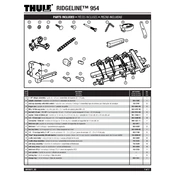
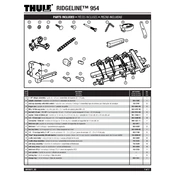
To install the Thule Ridgeline 954, first attach the carrier to the hitch receiver. Align the hitch pin holes and insert the hitch pin, then secure it with a locking clip. Make sure the carrier is level and tighten the anti-wobble bolt to minimize movement.
Check that the anti-wobble bolt is fully tightened. Ensure that the hitch pin is properly inserted and secured. If wobbling persists, inspect the hitch receiver for wear or damage.
Regularly inspect the rack for signs of wear and rust. Clean the rack with mild soap and water, and lubricate moving parts as needed. Store the rack in a dry place when not in use.
The Thule Ridgeline 954 is compatible with 2-inch hitch receivers. Verify your vehicle's hitch specifications before installation to ensure compatibility.
Yes, the Thule Ridgeline 954 can be secured using a locking hitch pin. This provides an additional layer of security to prevent unauthorized removal.
The maximum load capacity of the Thule Ridgeline 954 is 160 pounds. Always distribute weight evenly and do not exceed this limit to ensure safe transit.
The Thule Ridgeline 954 features a tilting mechanism that allows you to tilt the rack away from the vehicle, providing access to the trunk without removing the carrier.
Inspect the straps regularly and replace any that show signs of wear or damage. Replacement straps can be purchased from Thule or authorized dealers. Ensure proper installation of new straps before use.
While the Thule Ridgeline 954 is designed to withstand various weather conditions, it is recommended to check and maintain the rack frequently if used in extreme weather to prevent rust and wear.
If you lose your keys, contact Thule customer support with your lock's key number to order a replacement key. It's advisable to keep a spare key in a secure place.