Thule Raceway 9003 Instructions
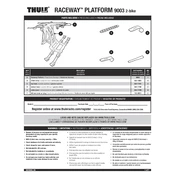
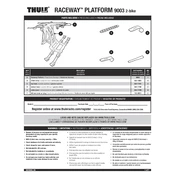
To install the Thule Raceway 9003, first position the rack on your vehicle's trunk or rear hatch. Adjust the bike arms and secure the rack using the FitDial system to tighten the cables. Make sure the rack is centered and stable before loading bikes.
The Thule Raceway 9003 can hold up to 105 lbs, with each bike weighing no more than 35 lbs. Ensure that the weight is evenly distributed between the bikes when loading.
Utilize the integrated anti-sway cages and strap the bikes securely to minimize movement. Ensure that all straps and buckles are properly tightened before travel.
The Thule Raceway 9003 is compatible with most vehicles, but it's recommended to check the Thule Fit Guide for your specific model to ensure proper fit and compatibility.
Regularly inspect the cables, buckles, and straps for wear and tear. Clean the rack with mild soap and water, and store it in a dry place when not in use to extend its lifespan.
The Thule Raceway 9003 features an integrated cable lock system. Wrap the cable around your bike frames and secure it to the lock cylinder to deter theft.
It is not recommended to open your trunk or hatch while the Thule Raceway 9003 is installed, as it could damage your vehicle or the rack. Always unload bikes and remove the rack before accessing the trunk.
If the cables are loose, use the FitDial system to adjust and tighten them. Ensure the rack is securely attached to the vehicle with no movement.
To adjust the bike arms, simply lift the adjustment levers on each arm. Position them to the desired angle and lock the levers back in place to secure them.
Check all connections and straps to ensure they are secure. Noise may result from loose parts or wind resistance. Adjust the rack and redistribute the load if necessary.