Thule Outrigger II Instructions
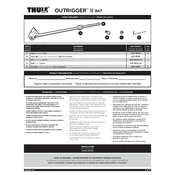
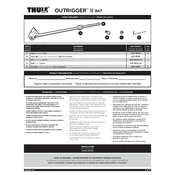
To install the Thule Outrigger II, first slide it into the crossbar's T-slot. Align the outrigger with the desired position and secure it using the provided locking mechanism. Ensure it is tightly fastened to prevent movement during loading and unloading.
The Thule Outrigger II itself does not have a load capacity, but it facilitates the loading of items onto your roof rack. Ensure that your roof rack's load capacity is not exceeded when using the outrigger.
The Thule Outrigger II is designed to be compatible with most Thule roof rack systems that have T-slot crossbars. Check compatibility with non-Thule racks before use.
Regularly clean the Thule Outrigger II with mild soap and water to remove dirt and debris. Lubricate any moving parts with a silicone-based lubricant to ensure smooth operation. Store it in a dry place when not in use.
Yes, replacement parts for the Thule Outrigger II are available through Thule's customer service or authorized dealers. Contact them with your specific part needs for assistance.
If the outrigger does not slide smoothly, check for any obstructions in the T-slot and clean it if necessary. Apply a silicone-based lubricant to the sliding mechanism to improve performance.
The Thule Outrigger II is primarily designed for loading kayaks and similar items. While it may assist with stabilizing bikes during loading, it is not specifically designed for this purpose.
After installing the outrigger, check that the locking mechanism is engaged by attempting to move the outrigger. It should not shift or slide along the crossbar if properly secured.
The Thule Outrigger II is designed to withstand various weather conditions. However, in extreme weather such as heavy snow or strong winds, take extra precautions to ensure the outrigger and your load are secure.
Store the Thule Outrigger II in a dry, cool place away from direct sunlight. If possible, keep it in a protective cover or bag to prevent dust and dirt build-up.