Thule Hull-A-Port 835XTR Instructions
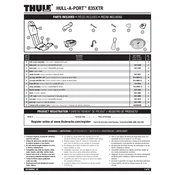
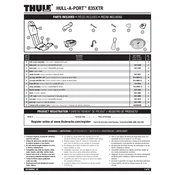
To install the Thule Hull-A-Port 835XTR, first ensure your roof rack is compatible. Align the carrier with the crossbars and use the provided mounting hardware to secure it. Follow the detailed instructions in the manual for specific steps.
The Thule Hull-A-Port 835XTR can support kayaks weighing up to 75 lbs (34 kg). Ensure your kayak does not exceed this limit for safe transportation.
Regularly check the tightness of the mounting hardware and clean the carrier with mild soap and water. Inspect for any signs of wear or damage, and store it in a dry place when not in use.
While you can leave the Hull-A-Port 835XTR on your car, it is recommended to remove it when not in use for extended periods to prevent wear and reduce wind resistance.
If your kayak slips, ensure that the straps are properly tightened and the kayak is correctly positioned. Double-check the alignment and security of the carrier to the roof rack.
Place the kayak on its side with the cockpit facing outwards. Ensure it is centered and balanced, then secure it with the provided straps, tightening them evenly on both sides.
The Thule Hull-A-Port 835XTR is compatible with most Thule rack systems, round bars, and factory racks. Verify compatibility with your specific model before installation.
Ensure the carrier is properly aligned and secured. If wind noise persists, consider using a fairing to redirect airflow and minimize noise.
Contact Thule customer support for replacement parts or visit an authorized dealer. Do not use the carrier until all necessary components are intact and functional.
The Thule Hull-A-Port 835XTR is designed to fit a range of kayak sizes. Adjust the positioning of the kayak in the carrier and use the adjustable straps to secure it tightly, ensuring a snug fit.