Thule Crossroad 450 Instructions
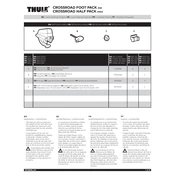
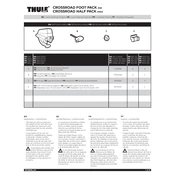
To install the Thule Crossroad 450, first ensure that your vehicle has raised side rails. Place the Crossroad foot on the rail and tighten the integrated strap using the included hex key until secure. Finish by attaching the load bars and locking them in place.
If you experience noise, check that all components are properly tightened. Ensure the load bars are parallel and evenly spaced. Using a fairing can also help reduce wind noise.
Regularly inspect the foot packs and load bars for signs of wear or damage. Clean with mild soap and water, and lubricate moving parts with a silicone-based lubricant. Store indoors when not in use to prevent weather-related damage.
The Thule Crossroad 450 is designed for vehicles with raised side rails. Verify the compatibility with your specific vehicle model and dimensions in the Thule Fit Guide.
If keys are lost, note the key number located on the lock core. You can order a replacement key directly from Thule's website or an authorized dealer.
After installation, use the included hex key to tighten the strap mechanism until the foot is securely fastened to the rail. Engage the lock mechanism to prevent unauthorized removal.
The Thule Crossroad 450 can support a maximum load of 165 lbs (75 kg), but always refer to your vehicle's manual for any specific load limitations.
Ensure that the foot packs are correctly positioned on the raised side rails. Double-check that the strap is not twisted and is tightened fully. Refer to the installation manual for correct measurements and positioning.
It is generally not recommended to take the Thule Crossroad 450 through an automatic car wash. Hand washing is advised to avoid potential damage to the rack or vehicle.
To remove the Thule Crossroad 450, unlock the foot packs and use the hex key to loosen the strap mechanism. Carefully lift the foot pack off the raised side rail and store all components safely.