Thomas & Friends TrackMaster Talking Percy CDB85 Manual
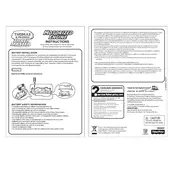
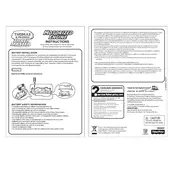
To change the batteries, locate the battery compartment on the bottom of Percy. Use a screwdriver to open the compartment, replace the old batteries with new AAA batteries, ensuring the correct polarity, and securely close the compartment.
First, check if the batteries are properly installed and have sufficient charge. If the problem persists, inspect the speaker opening for any blockages and ensure the switch is turned on. If necessary, replace the batteries.
Use a soft, slightly damp cloth to wipe the surface of Percy. Avoid using any harsh chemicals or immersing the toy in water. Ensure it is completely dry before playing again.
Yes, the TrackMaster Talking Percy is compatible with all TrackMaster track sets. Ensure the tracks are properly assembled for optimal performance.
Ensure that the tracks are assembled correctly and are free from any obstacles. Check that Percy’s wheels are clean and in good condition. Adjust the alignment of the tracks if necessary.
To stop Percy from talking automatically, switch him off using the power switch located on the toy. This will prevent any sound until the switch is turned back on.
The TrackMaster Talking Percy does not have a volume control feature. It is preset to a standard volume level for optimal sound performance.
Regularly check and replace batteries as needed. Clean the toy with a soft cloth and ensure that the toy is stored in a dry place. Inspect tracks and wheels for any wear or damage.
Remove the batteries and wait for a few minutes before reinserting them. This can sometimes reset the toy and resolve minor issues.
Check the tracks for any dust or debris and clean them. Also, inspect Percy’s wheels and clean them if necessary. Ensure the tracks are assembled securely to prevent slippage.