Thomas & Friends TrackMaster RC Molly R9482 Manual
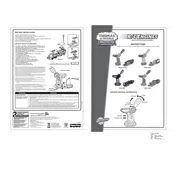
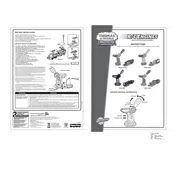
To pair the remote control with the Molly RC train, switch on both the train and the remote. Press and hold the pairing button on the remote until the LED light flashes, indicating a successful connection.
The Molly RC train requires 2 AAA batteries, while the remote control requires 3 AAA batteries. Ensure batteries are inserted correctly following the polarity markings.
Ensure that both the train and remote have fresh batteries installed. Check that they are properly paired, and that there is no interference from other electronic devices.
First, replace the batteries in both the train and remote. Re-pair the devices by following the pairing instructions. If issues persist, check for obstructions or interference in the area.
Use a soft, damp cloth to gently wipe the exterior of the train. Avoid using any harsh chemicals or submerging the toy in water. Dry thoroughly before use.
Regularly inspect the track pieces for dust and debris. Clean them with a dry cloth and ensure they are properly connected to avoid derailments during play.
Yes, the Molly RC train is compatible with other TrackMaster tracks from the Thomas & Friends series, allowing for expanded play options.
Check the track connections to ensure they are secure and aligned. Inspect the wheels of the train for any obstructions or irregularities that might cause derailments.
For the train, locate the battery compartment underneath and use a screwdriver to open it. For the remote, remove the back cover to access the battery compartment. Replace with new batteries, ensuring correct polarity.
Replace the batteries with new ones and ensure the wheels and track are clean. If the issue persists, check for any obstructions in the motor or gear mechanism.