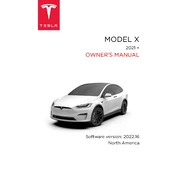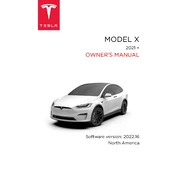-
(APP_w207)Autosteer temporarily unavailable
-
(APP_w218)Autosteer speed limit exceededTake control ofsteering yoke
-
(APP_w221)Cruise control unavailableReduced front radar visibility
-
(APP_w222)Cruise control unavailableReduced front camera visibility
-
(APP_w224)Cruise control unavailableContinue driving to allow cameras to calibrate
-
(APP_w304)Camera blocked or blindedClean camera or wait for it to regain visibility
-
(CC_a001)Unable to charge - Insufficient groundingProper wiring or outlet grounding must be verified
-
(CC_a002)Unable to charge - Insufficient groundingDisconnect and retry or use different equipment
-
(CC_a003)Unable to charge - Wall Connector GFCI trippedDisconnect and retry or use different equipment
-
(CC_a004)Unable to charge - Wall Connector issueWall Connector needs service
-
(CC_a005)Unable to charge - Wall Connector GFCI trippedDisconnect and retry or use different equipment
-
(CC_a006)Unable to charge - Wall Connector overcurrentDisconnect and retry or use different equipment
-
(CC_a007)Unable to charge - Input voltage too highVoltage must be within Wall Connector rating
-
(CC_a008)Unable to charge - Input voltage too lowVoltage must be within Wall Connector rating
-
(CC_a009)Unable to charge - Input wired incorrectlyInput wiring to Wall Connector must be corrected
-
(CC_a010)Unable to charge - Wall Connector issueWall Connector needs service
-
(CC_a011)Unable to charge - Wall Connector too hotLet Wall Connector cool and try again
-
(CC_a012)Unable to charge - Wall connection too hotOutlet or Wall Connector wiring must be checked
-
(CC_a013)Unable to charge - Charge handle too hotCheck charge handle or charge port for debris
-
(CC_a014)Unable to charge - Wall Connector issueWall Connector needs service
-
(CC_a015)Unable to charge - Vehicle connection issueInsert charge handle fully into charge port
-
(CC_a016)Unable to charge - Vehicle connection issueInsert charge handle fully into charge port
-
(CC_a017)Unable to charge - Vehicle connection issueInsert charge handle fully into charge port
-
(CC_a018)Unable to charge - Vehicle connection issueInsert charge handle fully into charge port
-
(CC_a019)Unable to charge - Vehicle connection issueInsert charge handle fully into charge port
-
(CC_a020)Unable to charge - Wall Connector issueWall Connector needs service
-
(CC_a021)Unable to charge - No primary Wall ConnectorCheck that primary unit is powered and available
-
(CC_a022)Unable to charge - More than 1 primary unitEnsure only 1 Wall Connector is set as primary
-
(CC_a023)Unable to charge - Too many Wall ConnectorsEnsure no more than 3 units paired with primary
-
(CC_a024)Unable to charge - Low Wall Connector currentPrimary unit current setting must be increased
-
(CC_a025)Unable to charge - Wall Connector issueWall Connector needs service
-
(CC_a026)Unable to charge - Wall Connector issueWall Connector needs service
-
(CC_a027)Unable to charge - Wall Connector issueWall Connector needs service
-
(CC_a028)Unable to charge - Incorrect switch settingWall Connector rotary switch must be adjusted
-
(CC_a029)Unable to charge - Vehicle connection issueInsert charge handle fully into charge port
-
(CC_a030)Unable to charge - Primary / paired unit mismatchWall Connector current ratings must match
-
(CC_a041)Charge rate reduced - Wall connection hotOutlet or Wall Connector wiring must be checked
-
(CC_a043)Wall Connector configuration must be completedRefer to Installation Guide to enable charging
-
(CP_a004)Charging equipment not recognizedTry again or try different equipment
-
(CP_a010)Charging equipment communication errorTry again or try different equipment
-
(CP_a043)Charge port door sensor faultCharge port may not operate as expected
-
(CP_a046)Charging equipment communication lostCheck power source and charging equipment
-
(CP_a051)Charge port may not open when pressedUse another method to open the charge port
-
(CP_a053)Unable to charge - Charge station not poweredCheck power source or try a different station
-
(CP_a054)Charge port latch not engagedFully insert charge cable or check for obstruction
-
(CP_a055)Charging equipment communication lostCheck power source and charging equipment
-
(CP_a056)Charging stopped - Charge cable disconnectedClose charge port - Press brake pedal and retry
-
(CP_a057)Charging equipment reports errorCheck equipment for error code or message
-
(CP_a058)Unable to AC charge - Unplug and retryOr try DC Fast Charging / Supercharging
-
(CP_a066)Charging equipment not readySee equipment instructions to start charging
-
(CP_a078)Cable blocked - Charge port latch may be frozenTry using Defrost Car button in Mobile App
-
(CP_a079)Charge rate reduced - Charge port may be frozenTry using Defrost Car button in Mobile App
-
(CP_a101)Charge rate reduced - Wall connection hotOutlet or Wall Connector wiring must be checked
-
(CP_a102)Unable to charge - Wall connection too hotOutlet or Wall Connector wiring must be checked
-
(CP_a143)Charging adapter has electric arc flash hazardUse different charging equipment
-
(DI_a175)Cruise control unavailable
-
(DI_a184)Autopark canceledTake control
-
(DI_a185)Autopark aborted
-
(DI_a201)Limited deceleration when accelerator is releasedOK to drive - Use brake pedal as needed
-
(DI_a245)Vehicle Hold feature unavailableKeep brake pedal pressed while stopped
-
(ESP_a118)Assist for low brake performance activatedTo stop, keep brake pedal firmly pressed
-
(PCS_a016)Cannot charge - Poor grid power quality possibleRetry / Try other charge location or Supercharging
-
(PCS_a017)Charging stopped - Power lost while chargingCheck power source and charging equipment
-
(PCS_a019)Power grid or vehicle issue limiting AC chargingUnplug and retry / Try different charging location
-
(PCS_a032)Poor electric grid power quality detectedTry different charging station or location
-
(PCS_a052)External charging equipment not providing powerCheck power source or try different equipment
-
(PCS_a053)Charge rate reduced - Unexpected voltage dropRemove extension cords / Have wiring inspected
-
(PCS_a054)Charging stopped due to large voltage dropRemove extension cords / Have wiring inspected
-
(PCS_a073)External charging equipment error detectedTry different charging equipment
-
(PCS_a090)Charging slowed - Some AC phases not poweredCheck power source and charging equipment
-
(UI_a006)Service is requiredSchedule service now
-
(UI_a137)Active service connection to vehicleService performing remote diagnostics
-
(UMC_a002)Unable to charge - Mobile Connector GFCI trippedUnplug charge handle from charge port and retry
-
(UMC_a004)Unable to charge with Mobile ConnectorVoltage too high / Try a different wall outlet
-
(UMC_a005)Unable to charge with Mobile ConnectorVoltage too low / Try a different wall outlet
-
(UMC_a008)Unable to charge - Wall plug temperature highWall outlet and wiring inspection recommended
-
(UMC_a013)Wall plug adapter error - Charge rate reducedPlug adapter fully into Mobile Connector and retry
-
(UMC_a014)Wall plug adapter error - Charge rate reducedPlug adapter fully into Mobile Connector and retry
-
(UMC_a015)Wall plug adapter error - Charge rate reducedPlug adapter fully into Mobile Connector and retry
-
(UMC_a017)Charge rate reduced - Wall plug temperature highWall outlet and wiring inspection recommended
-
(VCBATT_a180)Electrical system power reducedVehicle may shut down unexpectedly
-
(VCBATT_a182)Schedule service to replace low voltage batterySoftware will not update until battery is replaced
-
(VCBATT_a191)Electrical system power reducedVehicle shutting down
-
(VCFRONT_a192)Electrical system is unable to support all featuresShutting down features to conserve energy
-
(VCBATT_a220)Electrical system is unable to support all featuresSchedule service
-
(VCBATT_a402)Electrical system backup power is unavailableVehicle will consume more energy while idle
-
(VCBATT_a478)Low voltage battery service is requiredSchedule service - Vehicle may not restart
-
(VCBATT_a496)Vehicle is preparing to shut downPULL OVER SAFELY
-
(VCSEC_a221)Air pressure below recommendation for tiresCheck pressure and refill air as needed
-
(VCSEC_a228)Air pressure in tires very lowPULL OVER SAFELY - Check for flat tire