TC Electronic SUB N UP OCTAVER Quick Start Guide
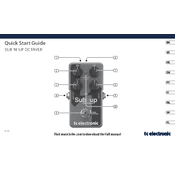
Pages
6
Year
2021
Language(s)
 de
de
 en
en
 fr
fr
 it
it
 sv
sv
 sp
sp
 nl
nl
 pl
pl
 pt
pt
Share
of 6
of 6