TC Electronic SHAKER MINI VIBRATO Quick Start Guide
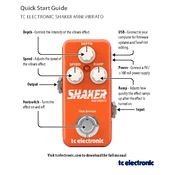
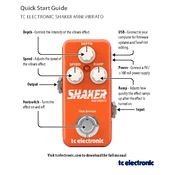
To connect the SHAKER MINI VIBRATO to your pedalboard, use a standard 1/4 inch cable. Connect the input jack to your guitar and the output jack to the next pedal in your signal chain or directly to your amplifier. Ensure the pedal is powered either by a 9V power supply or by connecting it to a power brick on your pedalboard.
The SHAKER MINI VIBRATO is powered by a 9V DC power supply. It requires a center-negative barrel connector. For optimal performance, use a dedicated power supply or a reliable power brick that can provide isolated outputs to prevent noise issues.
To update the firmware, first download the latest firmware version from the TC Electronic website. Connect the pedal to your computer via USB and follow the instructions provided in the firmware download package. Ensure the pedal remains powered during the update process.
If the pedal is not producing sound, check the power supply and ensure it is properly connected. Verify that the input and output cables are securely attached. Also, check the bypass switch to ensure the pedal is activated. If the issue persists, try using different cables or testing the pedal with another guitar and amp.
To adjust the vibrato depth, use the depth control knob located on the pedal. Turning the knob clockwise will increase the intensity of the vibrato effect, while turning it counterclockwise will decrease it.
Yes, the SHAKER MINI VIBRATO can be used with a bass guitar. It functions well with various instruments, although the effect may sound different due to the lower frequency range of a bass. Experiment with the settings to find a sound that suits your style.
The SHAKER MINI VIBRATO is designed for mono output and does not support stereo functionality. For stereo effects, consider using additional pedals that offer stereo outputs in conjunction with the SHAKER MINI VIBRATO.
To perform a factory reset, unplug the pedal, then hold down the footswitch while plugging it back in. This will reset the pedal to its original factory settings. Note that any custom settings will be lost.
The speed control knob adjusts the rate at which the vibrato effect oscillates. Turning the knob clockwise increases the speed of the vibrato, resulting in a faster modulation, while turning it counterclockwise slows it down.
To integrate the SHAKER MINI VIBRATO with a multi-effects unit, connect it in the desired position within your effects chain. Typically, modulation effects like vibrato are placed after distortion or overdrive but before delay and reverb effects. Adjust the settings on both the pedal and the multi-effects unit for the desired sound.