TC Electronic PolyTune 2 Mini Quick Start Guide
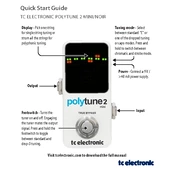
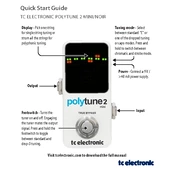
To calibrate the PolyTune 2 Mini Tuner, press and hold the footswitch until the display shows "CAL". Use the footswitch to adjust the reference pitch up or down. Release the switch to set the calibration.
The PolyTune 2 Mini Tuner supports a tuning range from A0 to C8, accommodating a wide variety of instruments.
The PolyTune 2 Mini Tuner automatically detects whether you are strumming all strings or plucking a single string, switching between polyphonic and chromatic modes accordingly.
Ensure that the tuner is connected to a power source and that the power supply is functioning. Check the connection cables and replace them if necessary.
To use the strobe mode, press and hold the footswitch while powering on the tuner until the display shows “STB”. This mode offers high precision tuning.
No, the PolyTune 2 Mini Tuner requires an external power supply and cannot be powered by batteries.
Firmware updates for the PolyTune 2 Mini Tuner are not available as the device does not support software updates.
Regularly clean the device with a soft, dry cloth. Avoid exposure to extreme temperatures and moisture. Ensure all cables are disconnected when not in use.
Ensure the string is vibrating properly and check pickup settings. If the issue persists, try tuning in chromatic mode for more precise detection.
Place the PolyTune 2 Mini Tuner at the beginning of your signal chain, before any effects pedals, to ensure accurate tuning. Connect it to a power supply compatible with its voltage and current requirements.