TC Electronic HELIX PHASER Quick Start Guide
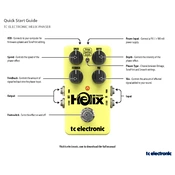
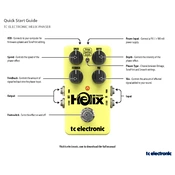
To connect the HELIX PHASER, use a standard 1/4 inch guitar cable. Connect your guitar to the input jack and the output jack to your amp's input. Ensure that the power supply is connected to the unit before powering on your amp.
The HELIX PHASER requires a 9V DC power supply with a minimum of 100mA current. Make sure the polarity is center-negative.
Use the 'Depth' control knob on the HELIX PHASER to adjust the intensity of the effect. Turning it clockwise increases the depth, while turning it counterclockwise decreases it.
Ensure that the power supply is properly connected and functioning. Check if the power outlet is working and verify that the correct polarity is used. If these are in order, the unit may need servicing.
Yes, the HELIX PHASER can be integrated into a pedalboard. Use patch cables to connect it with other pedals, and ensure it receives power from a compatible power supply or pedalboard power system.
To clean the HELIX PHASER, unplug all cables and use a dry, soft cloth to wipe the exterior. Avoid using water or cleaning solvents. Regularly check for loose connections and tighten as necessary.
Check all cable connections for secure fit and test with different cables to rule out faulty wiring. Ensure the power supply is clean and isolated from other audio equipment. If the issue persists, it may require professional servicing.
Yes, use the 'Speed' control knob to adjust the rate of the phasing effect. Turning it clockwise increases the speed, while turning it counterclockwise decreases it.
Yes, the HELIX PHASER can be used with a bass guitar. It will add similar phasing effects to the bass tones, enhancing the sound dynamics.
Ensure all cables are connected properly and test with different cables if possible. Confirm the power supply is working and the pedal is receiving power. Check the input and output jacks for any debris or damage.