TC Electronic Hall of Fame Mini Quick Start Guide
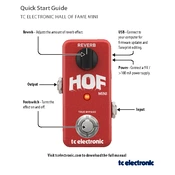
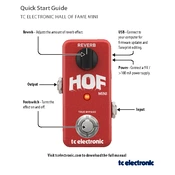
Connect your guitar to the input jack of the Hall of Fame Mini using a standard 1/4 inch cable. Then, connect another 1/4 inch cable from the output jack of the pedal to your amplifier or next pedal in the chain. Ensure the pedal is powered either by a 9V battery or a compatible power supply.
TonePrint allows you to load custom reverb sounds onto your Hall of Fame Mini. Download the TonePrint app, select a TonePrint, and beam it to your pedal by holding your phone's speaker near your guitar's pickup while the pedal is connected and engaged.
Download the latest firmware from the TC Electronic website. Connect the pedal to your computer via USB, and use the firmware update tool provided by TC Electronic to install the new firmware. Follow the on-screen instructions carefully.
First, check if the power supply is properly connected and functioning. Ensure the power supply is providing 9V DC with at least 100mA. If using a battery, replace it with a new one. Also, check the cables and connections to ensure they are secure.
Yes, the Hall of Fame Mini can be used with a bass guitar. It will provide the same reverb effects and functionality as it does with an electric guitar, enhancing your bass sound with customizable reverbs.
Use the control knob on the pedal to adjust the decay of the reverb effect. Turn it clockwise to increase the decay time and counterclockwise to decrease it. The knob is sensitive, so make small adjustments to find your desired sound.
It is recommended to use a 9V DC center-negative power supply with at least 100mA output. This ensures the pedal operates correctly and avoids any potential damage from incorrect power sources.
To reset the pedal to factory settings, disconnect the power, then press and hold the footswitch while reconnecting the power. Continue holding the footswitch until the LED blinks, indicating the reset is complete.
Ensure all cables are properly connected and functional. Check that the volume and tone settings on your guitar and amplifier are correct. If the issue persists, try resetting the pedal or testing with different cables and power sources.
The Hall of Fame Mini can store one TonePrint at a time. You can switch between different TonePrints by using the TonePrint app and transferring a new TonePrint to the pedal whenever you want to change the sound.