TC Electronic FLASHBACK 2 MINI DELAY Quick Start Guide
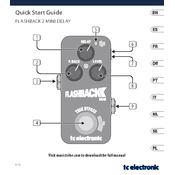
Pages
5
Year
0
Language(s)
 de
de
 en
en
 fr
fr
 it
it
 sv
sv
 sp
sp
 nl
nl
 pl
pl
 pt
pt
Share
of 5
of 5